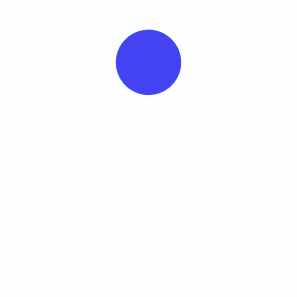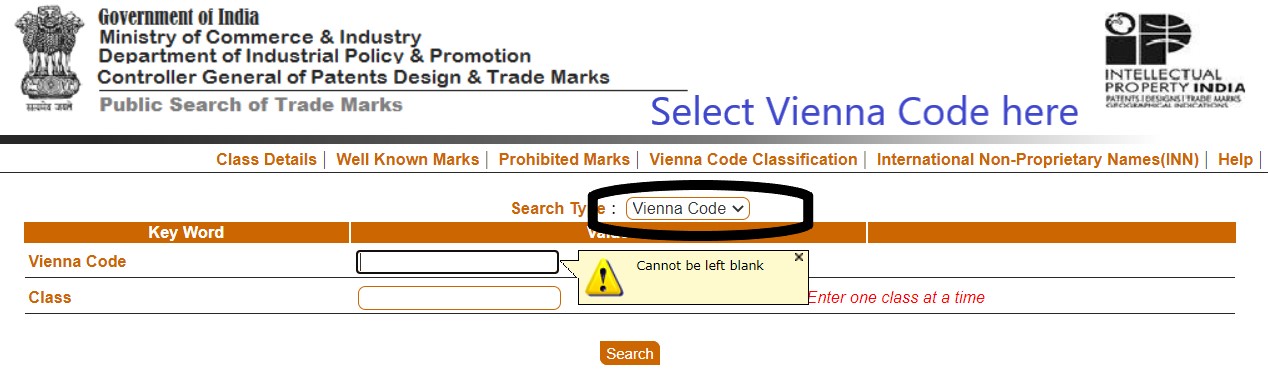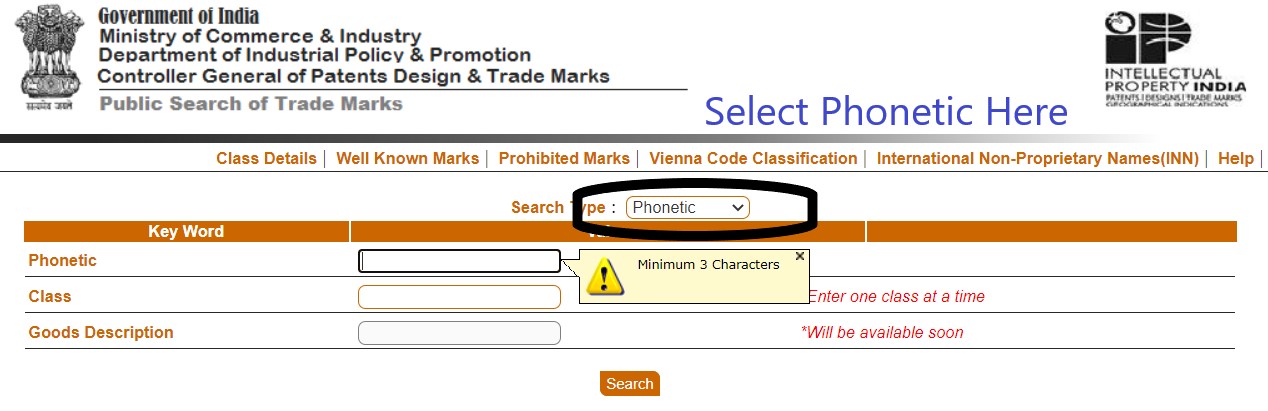What is Trademark Search?
A trademark search is made in the Trademark Registry database https://ipindiaonline.gov.in/tmrpublicsearch The search help us decide whether a proposed trademark is available for use. In India, trademark search can be done for similar word marks, phonetically similar names in a specific class can be searched.
Stage 1: Identify the class of product/business, you are dealing in by searching in the database using the below-given link.
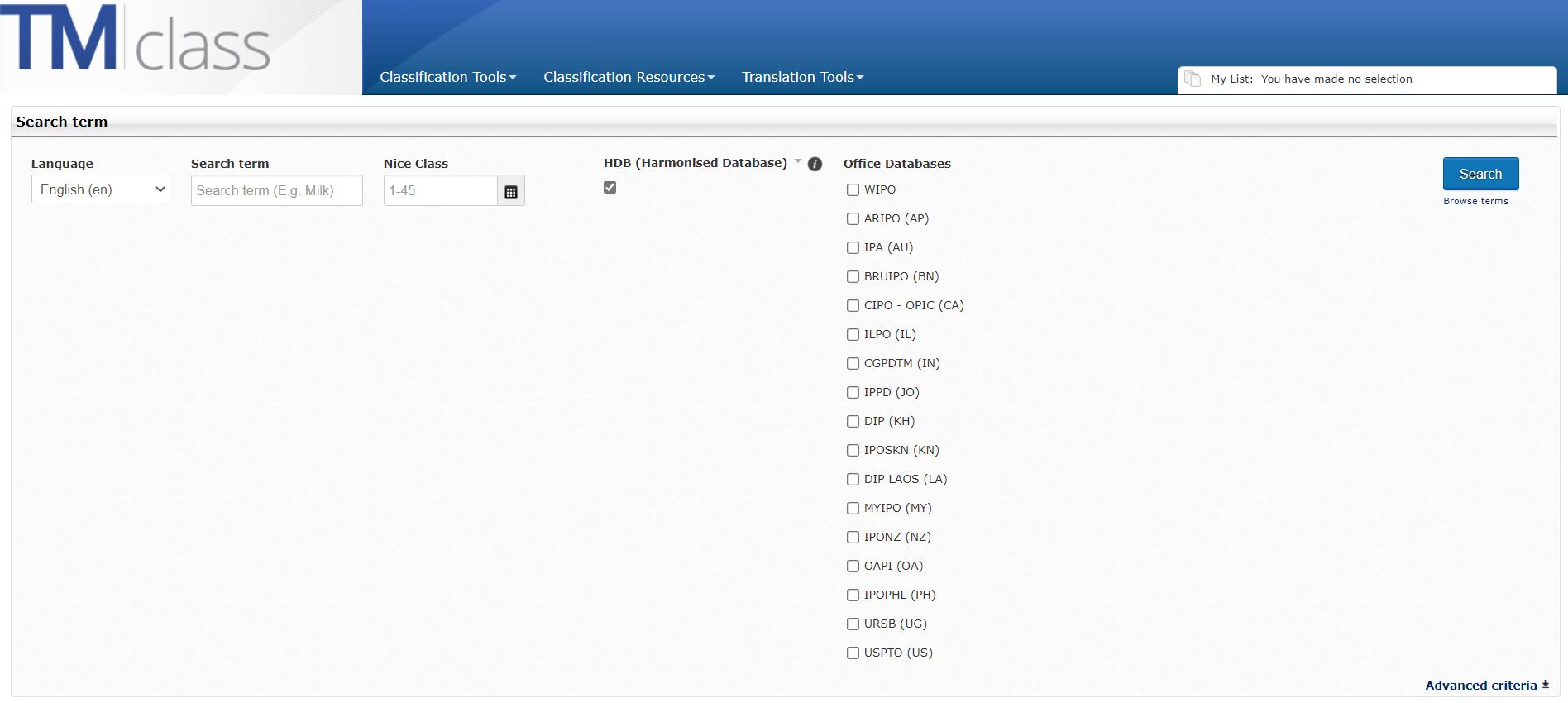
Enter the nature of products in the SEARCH box and identify the class.
Stage 2: Conduct trademark search
A trademark search is made in the Trademark Registry database https://ipindiaonline.gov.in/tmrpublicsearch The search helps us decide whether a proposed trademark is available for use. In India, trademark search can be done for similar word marks, phonetically similar names in a specific class can be searched.
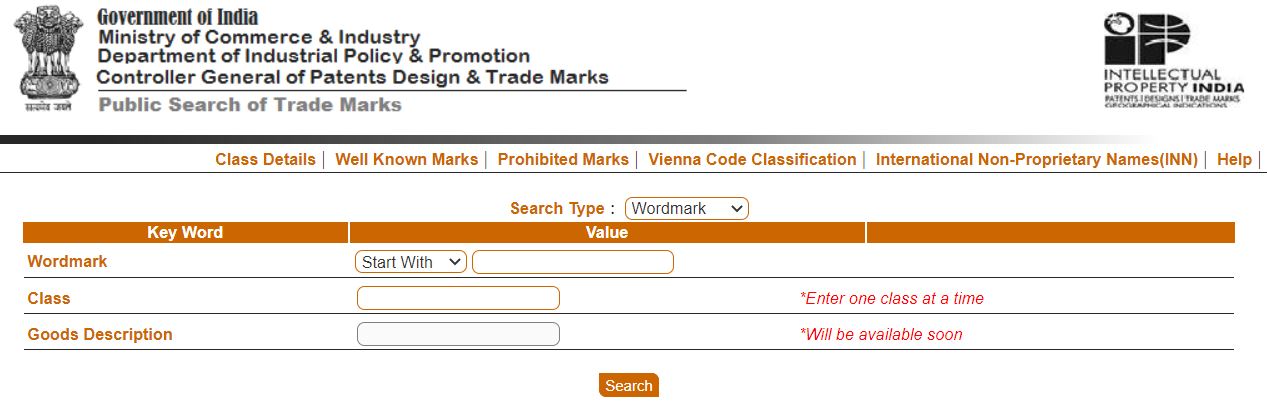
How to conduct the trademark Search
Trademark Search is divided into 3 categories
- Wordmark –Similar wordmark
- Vienna Code –Similar artistic word
- Phonetic –Similar phonetically word
Trademark Search Parameters
- To do a wordmark search, select the “Wordmark” option from the search type and select search criteria (start with/contains/match with), and type “Proposed” name of the trademark in the search box.
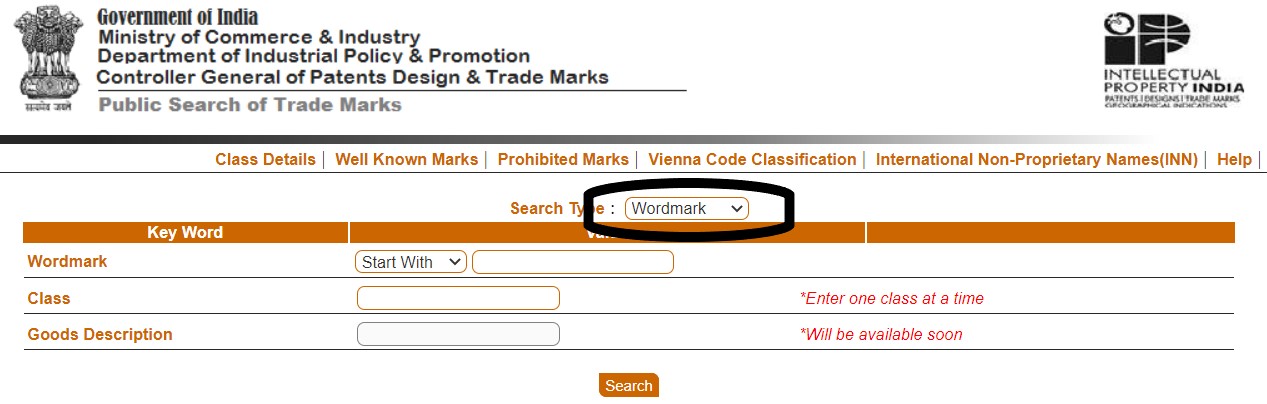
Accordingly, you can enter the class in the box “CLASS”. It should be related to your goods or services.
- To do a Vienna code search, select the “Vienna code” option from the search type and select Vienna code.
Vienna code search is performed to search for a similar device mark. You will have to enter a six-digit Vienna code in the search box.
Select a class of trademark related to your goods or services. There are total of 45 classes of trademark classification. https://ipindiaonline.gov.in/tmrpublicsearch/classfication_goods_service
Accordingly, you can enter the class in the box “CLASS”. It should be related to your goods or services.
- To do a phonetic search, select the “Phonetic” option from the search type and select Phonetic.
The phonetic search is similar to the wordmark search method except there is no search criteria (start with/contains/match with)
Select class of trademark-related to your goods or services. There are total 45 classes of trademark classification. https://ipindiaonline.gov.in/tmrpublicsearch/classfication_goods_service
Accordingly, you can enter the class in the box “CLASS”. It should be related to your goods or services.
You can search trademarks only for a single class at a time. Click here for easy trademark registration.